How to use OnlySplitPDF

1. Select the PDF file you want to convert
Click on the “Select PDF“ button to select the PDF file you want to convert. You can also drag and drop the PDF file you want to convert into the box.
2. Custom Ranges
Add more custom ranges, change the pages you want, delete it or use the option Fixed Ranges.
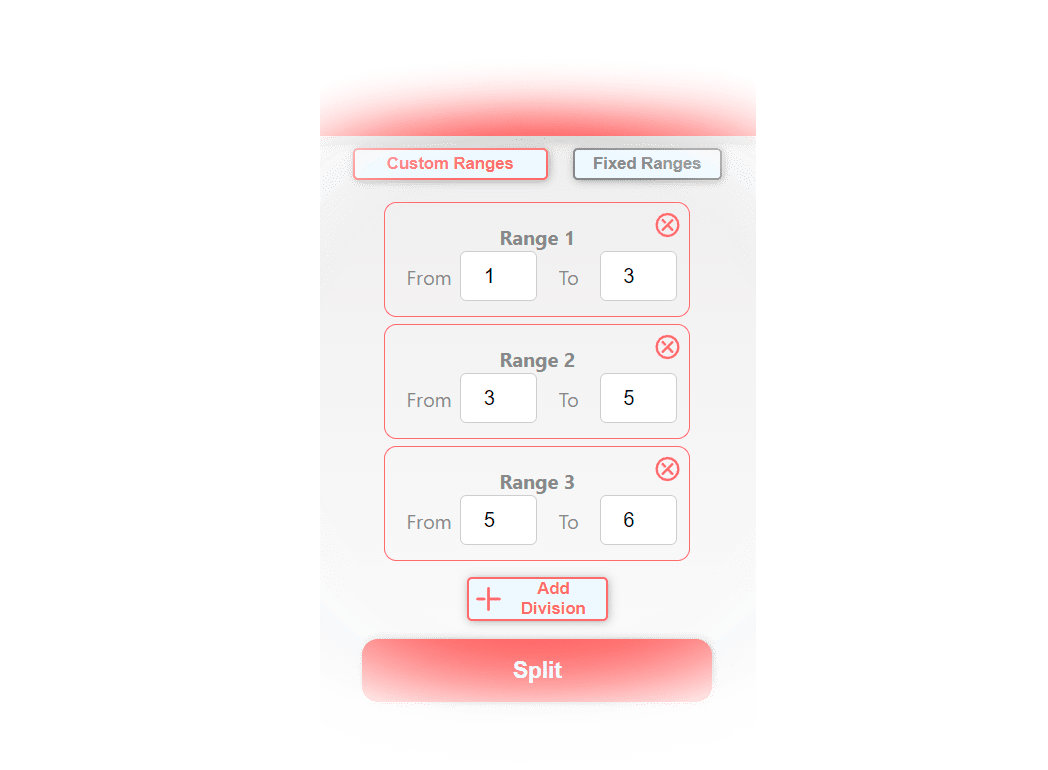
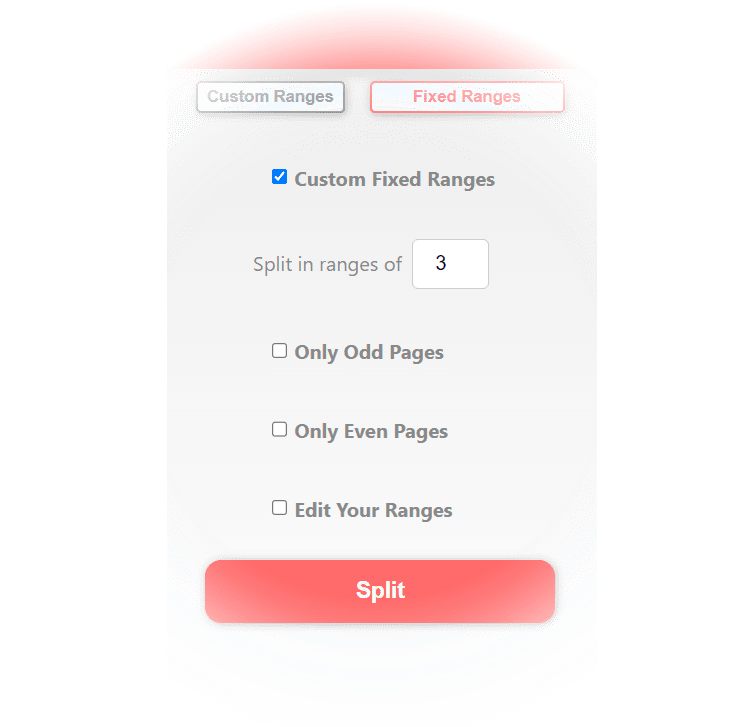
3. Fixed Ranges
You have more options, you can separate in fixed ranges of 1,2,3,... or separate in odd or even pages, and use Edit Your ranges to set manually.
4. Edit Your Ranges
Edit the ranges using the following pattern: “1,2-3,4,5-6,...“. To create a range, separate the numbers with a hyphen. If you want a page to stand alone, write it by itself, all surrounded by commas. You will see it updating as you go, so don't worry.
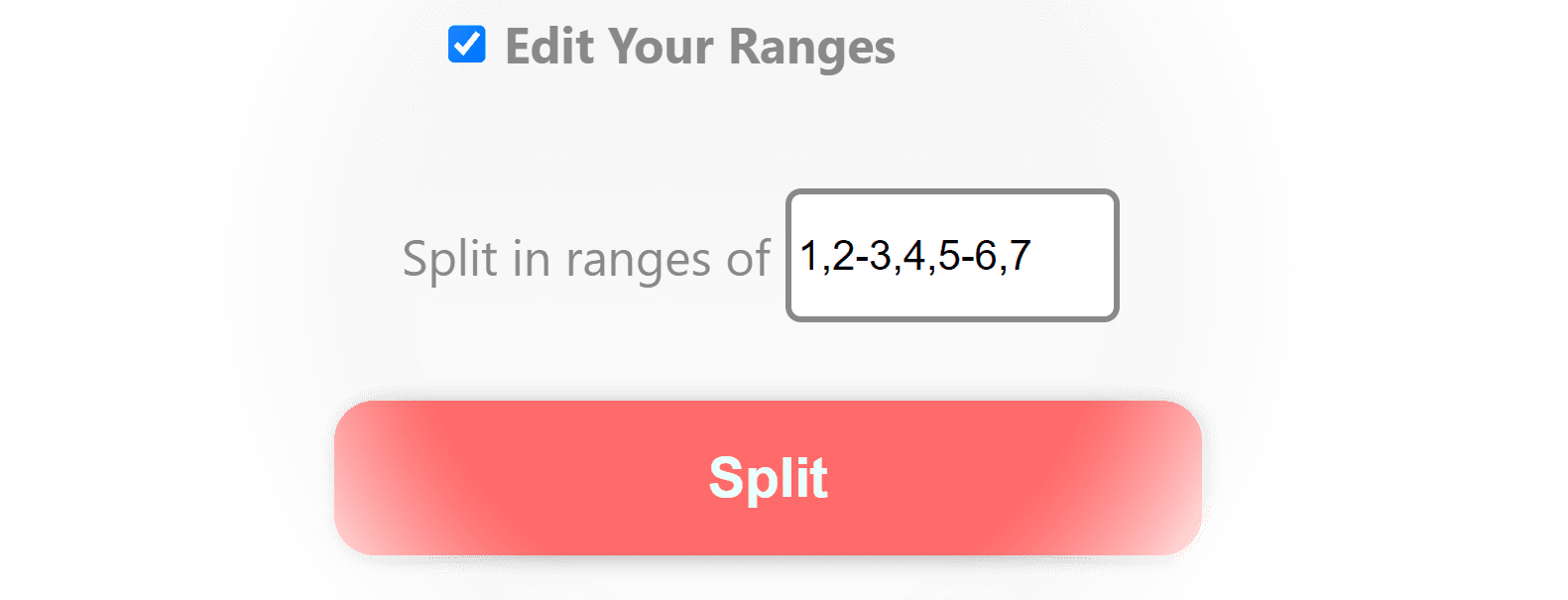

5. Download PDF's splitted
Click on Download and Enjoy your PDF splitted!
